Structured Data Guide
Overview
Schema.org contains a rich vocabulary that can be used to help tools read and understand web pages in wide number of domains. This page details the markup that can be added to a hotel website for the benefit of not only Triptease products but also your SEO and Google listings.
If you notice anything wrong please raise an issue.
Microdata vs RDFa vs JSON-LD
If the markup is static (like your hotel name and address) then JSON-LD is generally the easiest to test and debug, while if the meta data is more dynamic (like offers or rate details) you may want to use the microdata format embedded in the HTML so that you keep the UI in sync with the meta data.
Triptease supports all three formats so if you are already using one then don’t worry about switching.
Handling data updates
If you are an SPA (Single Page App) or support multiple updates on the same page (i.e. searches), please update the HTML/JSON in place. Do NOT keep adding additional elements as this will just corrupt the data.
Validating your code
You can use schema.org’s validator to check the output of your structured data and fix any errors.
A common error to watch out for is trailing commas in JSON-LD.
Getting started
There are different kinds of meta-data required for different parts of your booking funnel. The diagram below explains which parts are required for each stage.
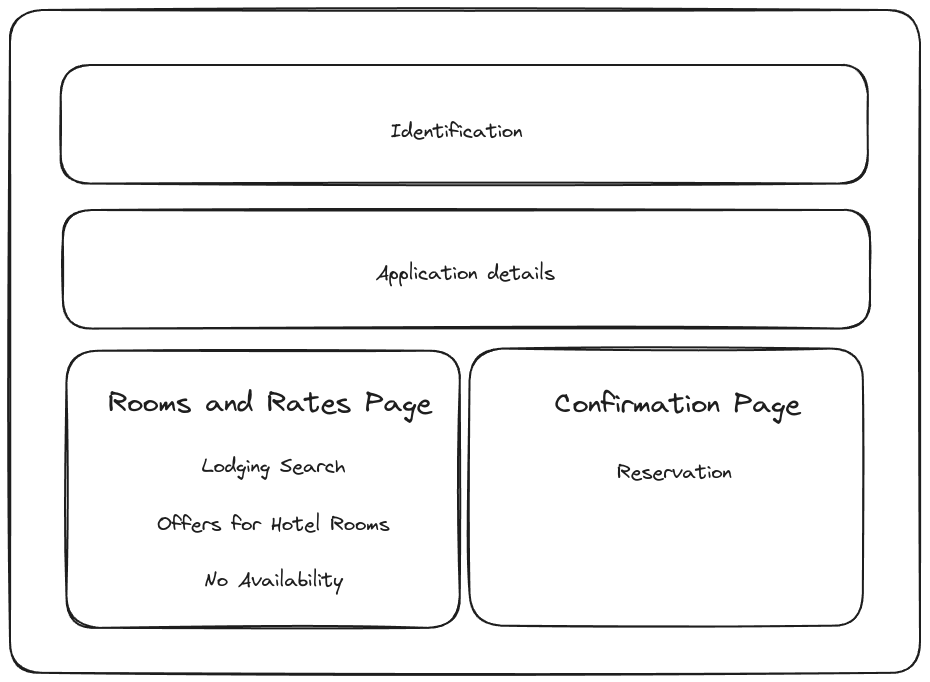
- Application details
- Identification
- Lodging Search
- Offers for Hotel Rooms
- No availability
- Reservation
Identification
If you are already using another form of identification (apiKeys, property codes etc.) then you can safely skip this step
This is the simplest and most important meta-data you can add throughout your marketing website and booking engine. Ideally you want this on every page that represents a single hotel. Doing this will automatically allow your hotel to appear on Google search pages and Google Maps. Just putting the hotel name and @type on each page will help Triptease identify your hotel automatically.
JSON-LD Example
<script type="application/ld+json">
{
"@context": "http://schema.org",
"@type": "Hotel",
"name": "Sea View Hotel",
"identifier": "1234567",
"brand": "Great Escapes",
"address":
{
"@type": "PostalAddress",
"streetAddress": "1 Piccadilly",
"addressLocality": "St. James's",
"addressRegion": "London",
"postalCode": "W1 9B",
"addressCountry": "United Kingdom"
},
"geo": {
"@type": "GeoCoordinates",
"latitude": "15.234",
"longitude": "-80.3242"
},
"telephone": "+44 1234 5678",
"image": "http://example.com/image.png",
"url": "http://example.com/"
}
</script>
Microdata Example
<div itemscope itemtype="http://schema.org/Hotel">
<h1 itemprop="name">Sea View Hotel</h1>
<span itemprop="identifier">123456</span>
<h2 itemprop="brand">Great Escapes</h1>
<div itemprop="address" itemscope itemtype="http://schema.org/PostalAddress">
<span itemprop="streetAddress">1 Piccadilly</span>
<span itemprop="addressLocality">St. James's</span>
<span itemprop="addressRegion">London</span>
<span itemprop="postalCode">W1 9B</span>
<span itemprop="addressCountry">United Kingdom</span>
</div>
<div itemprop="geo" itemscope itemtype="http://schema.org/GeoCoordinates">
latitude:<span itemprop="latitude">15.234</span>,
longitude:<span itemprop="longitude">-80.3242</span>
</div>
<div>Telephone: <span itemprop="telephone">+44 1234 5678</span></div>
<div>
<a href="http://example.com/" itemprop="url">
<img itemprop="image" src="http://example.com/image.png"/>
</a>
</div>
</div>
Let’s walk through this:
@type
Make sure you set this to Hotel, LodgingBusiness or BedAndBreakfast rather than the more generic WebSite, LocalBusiness or Organization. (Use Organization in a separate metadata block to describe your parent organisation or group if needed)
Used by: Google, Triptease
name
The name should be a unique name within your group or brand.
Used by: Google, Triptease
identifier (Optional)
The identifier should be a unique property code for your hotel.
Used by: Triptease
brand (Optional)
The brand can help Triptease group your hotels together.
Used by: Triptease
address (Optional)
The address allows Triptease and Google to correctly associate your Hotel with it’s location. At a minimum add the postalCode and addressCountry.
Used by: Google, Triptease
geo (Optional)
The geo allows Triptease and Google to accurately display your Hotel on a map.
Used by: Google, Triptease
telephone (Optional)
The telephone will allow Google to correctly list your contact details
Used by: Google
url (Optional)
The url will allow Triptease and Google to link to your hotel home page.
Used by: Google, Triptease
image (Optional)
The image will allow Google (Search and Maps) to display a thumbnail image next to your name
Used by: Google
Reservation
After identifying the hotel, the next-most important data you can provide is the reservation information after a customer completes their booking. If you support multi room booking just repeat the script tag or itemScope root element (use an array in JSON-LD).
Used by: Triptease
JSON-LD Example
<script type="application/ld+json">
{
"@context": "http://schema.org",
"@type": "LodgingReservation",
"reservationId": "abc456",
"reservationStatus": "http://schema.org/ReservationConfirmed",
"checkinTime": "2017-04-11T16:00:00-00:00",
"checkoutTime": "2017-04-13T11:00:00-00:00",
"totalPrice": "800.00",
"basePrice": "750.00",
"priceCurrency": "GBP",
"offerCode": ["AA"],
"provider": {
"@type": "Hotel",
"name": "Sea View Hotel",
"identifier": "1234567",
"brand": "Great Escapes"
}
}
</script>
Microdata Example
<div itemscope itemtype="http://schema.org/LodgingReservation">
<h1>Reservation #<span itemprop="reservationId">abc456</span></h1>
<h2>Details</h2>
<dl>
<dt>Status</dt>
<dd itemprop="reservationStatus" content="http://schema.org/ReservationConfirmed">Confirmed</dd>
<dt>Checkin</dt>
<dd itemprop="checkinTime" content="2017-04-11T16:00:00-00:00">On 11th April from 4pm</dd>
<dt>Checkout</dt>
<dd itemprop="checkoutTime" content="2017-04-13T11:00:00-00:00">On 13th April by 11am</dd>
<dt>Total</dt>
<dd><span itemprop="totalPrice">800.00</span> <span itemprop="priceCurrency">GBP</span></dd>
<dd><span itemprop="basePrice">750.00</span> <span>GBP</span></dd>
<dt>Promotion/Discount</dt>
<dd><span itemprop="offerCode"/>AA</span></dd>
</dl>
<div itemprop="provider" itemscope itemtype="http://schema.org/Hotel">
<span itemprop="name">Sea View Hotel</span>
<meta itemprop="identifier" content="8901234">
<div itemprop="address" itemscope itemtype="http://schema.org/PostalAddress">
<span itemprop="streetAddress">1 Piccadilly</span>
<span itemprop="addressLocality">St. James's</span>
<span itemprop="addressRegion">London</span>
<span itemprop="postalCode">W1 9B</span>
<span itemprop="addressCountry">United Kingdom</span>
</div>
<span itemprop="telephone">+44 1234 5678</span>
</div>
</div>
Let’s walk through this:
@type
Set this to LodgingReservation
reservationId
The reservationId should be unique and verifiable.
reservationStatus
The reservationStatus should be set to ReservationConfirmed. If you wish to expose reservations earlier in the funnel then make sure you use one of the other ReservationStatusType. If you support cancellations please also add the correct structured data to that page and change the reservationStatus to ReservationCancelled
checkinTime
Triptease requires checkinTime to be a date in ISO 8601 format without time or timezone e.g. 2021-10-12.
NB: This deviates from the specification as we have consistently seen incorrect dates provided due to timezone adjustments. Any time or timezone will be ignored.
checkoutTime
Triptease requires checkoutTime to be a date in ISO 8601 format without time or timezone e.g. 2021-10-13.
NB: This deviates from the specification as we have consistently seen incorrect dates provided due to timezone adjustments. Any time or timezone will be ignored.
totalPrice
The totalPrice is the total price for the duration of the stay including taxes etc. It does not include the currency symbol.
basePrice (Optional)
The basePrice is the base price for the duration of the stay excluding taxes etc. It does not include the currency symbol.
priceCurrency
The priceCurrency is the three digit ISO currency code.
offerCode (Optional)
Offer can either be a string or array of strings. It should be used any time the offers have been filtered or the price changed due to the user apply any of the following: promo/discount/group/corporation/government/agency/rate/room code.
*A Triptease extension
provider (Optional)
The provider field should be set to the Hotel, LodgingBusiness or BedAndBreakfast to which the individual reservation applies.
When not provided, it defaults to the hotel in Identification section.
Lodging Search
Used by: Triptease
These are the parameters the customer searched with. schema.org does not directly model these concepts so TripTease has made a small extension to capture these additional parameters while trying to keep to the same naming conventions and domain language.
JSON-LD Example
<script type="application/ld+json">
{
"@context": "https://structured-data.triptease.io",
"@type": "LodgingSearch",
"checkinTime": "2017-04-11T12:00:00-00:00",
"checkoutTime": "2017-04-13T12:00:00-00:00",
"numAdults": "2",
"numChildren": "0",
"numRooms": "1",
"offerCode": ["AA"]
}
</script>
Microdata Example
<div itemscope itemtype="https://structured-data.triptease.io/LodgingSearch">
<meta itemprop="checkinTime" content="2017-04-11T12:00:00-00:00"/>
<meta itemprop="checkoutTime" content="2017-04-13T12:00:00-00:00"/>
<meta itemprop="numAdults" content="2"/>
<meta itemprop="numChildren" content="0"/>
<meta itemprop="numRooms" content="1"/>
<meta itemprop="offerCode" content="AA"/>
</div>
Let’s walk through this:
@context
Set this to https://structured-data.triptease.io
@type
Set this to LodgingSearch*
checkinTime
Triptease requires checkinTime to be a date in ISO 8601 format without time or timezone e.g. 2021-10-12.
NB: This deviates from the specification as we have consistently seen incorrect dates provided due to timezone adjustments. Any time or timezone will be ignored.
checkoutTime
Triptease requires checkoutTime to be a date in ISO 8601 format without time or timezone e.g. 2021-10-13.
NB: This deviates from the specification as we have consistently seen incorrect dates provided due to timezone adjustments. Any time or timezone will be ignored.
numAdults (Optional)
The numAdults is the total number of adults that were searched for. Defaults to 2
numChildren (Optional)
The numChildren is the total number of children that were searched for. Defaults to 0
numRooms (Optional)
The numRooms* is the total number of rooms that were searched for. Defaults to 1
numRoomsshould not be present unless the search results could show a different price to what a guest would pay if they were only booking one room (e.g. a user searches for 3 rooms and the prices displayed are for the total of all 3 rooms)
offerCode (Optional)
Offer can either be a string or array of strings. It should be used any time the offers have been filtered or the price changed due to the user apply any of the following: promo/discount/group/corporation/government/agency/rate/room code.
*A Triptease extension
Offers for Hotel Rooms
Used by: Triptease
These are the offer or rooms and rates the hotel has available for the specified search parameters. schema.org models this around offers for hotel rooms. This image explains the concept:

Multiple offers can be added to a page either inside a single script tag containing an array or multiple script/div tags etc.
JSON-LD Example
<script type="application/ld+json">
[
{
"@context": "http://schema.org/",
"@type": "Offer",
"itemOffered": {
"@type": "HotelRoom",
"name": "Deluxe Double",
"identifier": "DD-001"
},
"name": "Best Available Rate",
"identifier": "BAR-001",
"priceSpecification": {
"@type": "UnitPriceSpecification",
"price": "99.00",
"priceCurrency": "USD",
"unitText": "Nightly",
"priceComponentType": ["Room", "Tax", "Fee"]
},
"offeredBy": {
"@type": "Hotel",
"name": "Sea View Hotel",
"identifier": "1234567",
"brand": "Great Escapes"
}
},
{
"@context": "http://schema.org/",
"@type": "Offer",
"itemOffered": {
"@type": "HotelRoom",
"name": "Deluxe Double",
"identifier": "DD-001"
},
"name": "Member Rate",
"identifier": "MER-001",
"priceSpecification": {
"@type": "UnitPriceSpecification",
"price": "88.00",
"priceCurrency": "USD",
"unitText": "Nightly",
"priceComponentType": ["Room", "Tax", "Fee"]
},
"offeredBy": {
"@type": "Hotel",
"name": "Garden View Hotel",
"identifier": "8901234",
"brand": "Great Escapes"
}
}
]
</script>
Microdata Example
<div itemscope itemtype="http://schema.org/Offer">
<div itemprop="itemOffered" itemscope itemtype="http://schema.org/HotelRoom">
<span itemprop="name">Deluxe Double</span>
<meta itemprop="identifier" content="DD-001">
</div>
<span itemprop="name">Best Available Rate</span>
<meta itemprop="identifier" content="BAR-001">
<span itemprop="priceSpecification" itemscope itemtype="http://schema.org/UnitPriceSpecification">
<meta itemprop="price" content="99.00">$99.00
<meta itemprop="priceCurrency" content="USD">
<meta itemprop="unitText" content="Nightly">per night
<meta itemprop="priceComponentType" content="Room" />
<meta itemprop="priceComponentType" content="Fee" />
<meta itemprop="priceComponentType" content="Tax" />
</span>
<span itemprop="offeredBy" itemscope itemtype="http://schema.org/Hotel">
<span itemprop="name">Sea View Hotel</span>
<meta itemprop="identifier" content="123456">
<span itemprop="brand">Great Escapes</span>
</span>
</div>
Let’s walk through this:
@type
Set this to Offer
itemOffered
The itemOffered should link to a HotelRoom with a room name or type and optional identifier for the room code.
name
The name should contain the rate name
identifier (Optional)
The identifier can be used to set a rate code
priceSpecification
The priceSpecification contains the price and currency:
price
The numeric value of the offer
currency
The 3 character currency code of the offer
unitText (Optional)
“Total” if the price is for the entire stay. “Nightly” if the price is per night. Defaults to “Nightly”.
priceComponentType (Optional)
Depending on whether the price is for the room only, or includes fees or tax, choose the appropriate priceComponentType.
| Price Component Type | JSON-LD | Microdata |
|---|---|---|
| Room only price | "priceComponentType": ["Room"] |
<meta itemprop="priceComponentType" content="Room" /> |
| Room and tax | "priceComponentType": ["Room", "Tax"] |
<meta itemprop="priceComponentType" content="Room" /><meta itemprop="priceComponentType" content="Tax" /> |
| Room and fee | "priceComponentType": ["Room", "Fee"] |
<meta itemprop="priceComponentType" content="Room" /><meta itemprop="priceComponentType" content="Fee" /> |
| Room, fee and tax | "priceComponentType": ["Room", "Fee", "Tax"] |
<meta itemprop="priceComponentType" content="Room" /><meta itemprop="priceComponentType" content="Fee" /><meta itemprop="priceComponentType" content="Tax" /> |
offeredBy (Optional)
The offeredBy field should be set to the Hotel, LodgingBusiness or BedAndBreakfast to which the individual offer applies.
When not provided, it defaults to the hotel in Identification section.
Advanced
No availability
Used by: Triptease
This allows you to tell us you don’t have any availability for the search that was just performed. The search should be provided using LodgingSearch.
This is applicable even if you display availability for alternative dates or alternative properties. Note that the LodgingSearch should be the original search that was performed.
JSON-LD Example
<script type="application/ld+json">
{
"@context": "http://schema.org/",
"@type": "OfferCatalog",
"numberOfItems": 0
}
</script>
Microdata Example
<div itemscope itemtype="http://schema.org/OfferCatalog">
<meta itemprop="numberOfItems" content="0">
No availaible rooms for the dates you searched
</div>
Let’s walk through this:
@type
Set this to OfferCatalog
numberOfItems
Just set this to zero, so we know you have no availability. See https://schema.org/numberOfItems
Application Details
Used by: Triptease
This allows you to tell us about your booking engine or marketing site. This is used purely for diagnosis
JSON-LD Example
<script type="application/ld+json">
{
"@context": "http://schema.org/",
"@type": "SoftwareApplication",
"name": "AwesomeBookingEngine",
"version" "12.43"
}
</script>
Microdata Example
<div itemscope itemtype="http://schema.org/SoftwareApplication">
Powered by <span itemprop="name">AwesomeBookingEngine</span> Version: <span itemprop="version">12.43</span>
</div>
Let’s walk through this:
@type
Set this to SoftwareApplication
name
The name should contain the booking engine name. The format is alphanumeric, single-word only (e.g. QuickRez) .
version
The version should contain the booking engine version
Further Reading
Leverage structured data to turbo-drive your click-through rate
Understand how structured data works
Help
If you are having trouble then do reach out to your Customer Success Manager or Direct Booking Coach.
